The Best Text-to-Speech Extensions for Chrome
We use chrome extensions for everything from correcting grammar to blocking ads to managing passwords. So it’s no surprise that there’s a chrome extension for generating voice from text. Text-to-speech (also known as TTS) is a productivity tool that also functions as an accessibility feature. People who are visually impaired or experience learning challenges like dyslexia can also benefit greatly from text to speech Chrome extensions.
Whether you’re a student, learning a new language, or in the business of reading or creating content, a text-to-speech Chrome extension is a useful productivity tool for everyone. There are several extensions that use voice recognition to pair voice with text, including many free text-to-speech extensions.
You can use PixieBrix to build your own text-to-speech extension, but here are the best text-to-speech extensions for Chrome that will give your content voice.
Speechify

Speechify is one of the leading speech to text Chrome extensions. It has about a million users and over 6,000 reviews. Generating actual human-sounding voices is always a hot trend in the text-to-speech world. Speechify stays trendy by boasting high-quality, “natural-sounding” audio with different reading speeds and voices to choose from, including some familiar ones. Want Snoop Dogg or Gwyneth Paltrow to read you the Sunday news? Of course you do. Well, with Speechify, you can.
This assistive technology works across web articles, Microsoft Office, Google Workspace, and PDFs. It has a floating widget feature that follows alongside the words on the page as it reads so you can follow along. Ultimately, Speechify wants you to learn more in less time — they claim if you listen at their average speed setting, you’re already gaining a 40% productivity boost. If you really want to go for gold, try their “speed reader” function for a 150% productivity boost. Snoop Dogg’s voice on their website says it best, “Reading is hard, listening is easy.”
NaturalReader
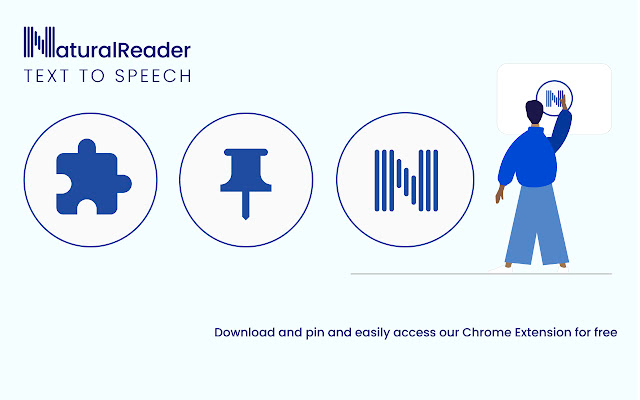
The internet is full of distractions. So much so, that there are a million ways to hack it — whether it’s muting keywords, removing ad clutter, or straight-up customizing the color of a web page. Natural Reader is a text-to-speech extension that also comes with distraction-free features, like its immersive reading function for extra focus. This TTS extension has 150 voice options across 20 different languages. While it offers a free version, the language learning options are only available in premium or pro versions. Its reader is super user-friendly and comes with an app so you can read on the go. With Natural Reader you can even download MP3 files so you can listen offline. Why not save some data? The Natural Reader Chrome extension works across emails, websites, PDFs, Google Docs, and Kindle Books.
Voice Aloud Reader
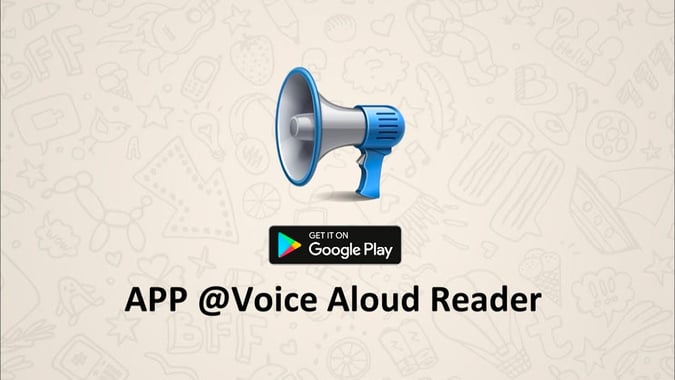
Users of Voice Aloud Reader love the text-to-speech Chrome extension’s ability to read technical documents and Open Text. It also reads PDF, DOC, DOCX, RTF, OpenOffice documents, and HTML files. While Voice Aloud Reader offers a free version, it works best for short documents. Anything longer and you might want to consider the $10 full version to get rid of ads playing throughout your content.
Readme
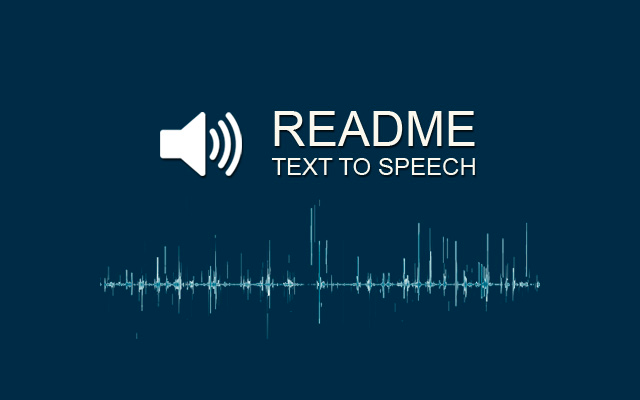
Want a text-to-speech Chrome extension but feel like you already have too many pins in your browser bar? No problem. Readme is a text-to-speech Chrome extension that, once installed, is as simple as selecting text and right-clicking the mouse for voice. Who doesn’t love a right click?
With Readme, you can control the volume, pitch, and voice gender. You can also choose what language you’d like your content to be read in. If you’re learning a new language, a powerful combination of tools would be to use a text translation extension for Chrome and a TTS extension like Readme, which currently supports six different languages: English, Spanish, German, French, Russian, and Portuguese.
Talkie
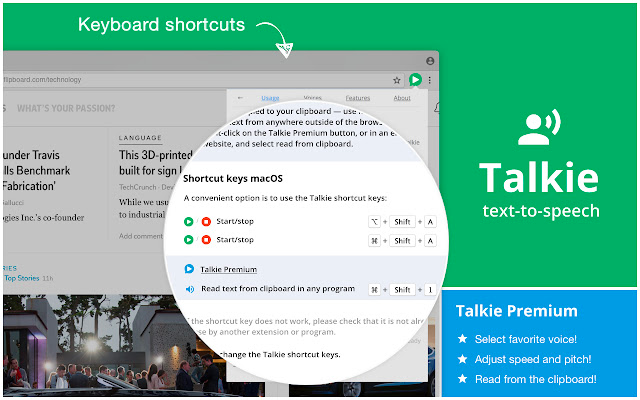
Talkie is maybe one of the most useful free text-to-speech Chrome extensions for when you’re exploring new languages to learn. Select text on any part of the page and Talkie will automatically detect the text language and choose a voice in the same language. Talkie offers voices in 40 different languages, which is on the higher end for free text-to-speech Chrome extensions.
If you’re multilingual (or have multilingual aspirations) and you’re on a tight budget, Talkie is a great option. You can trigger voice either by clicking the Talkie button in your browser, through a keyboard shortcut, or by right-clicking the selected text. The only catch is that Talkie’s free version doesn’t allow you to customize voice options or adjust the speed and pitch. These features are available if you upgrade to Talkie’s premium tier for $24/year.
Snap & Read
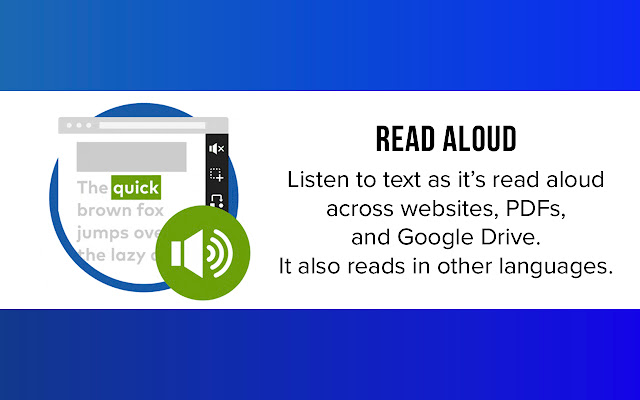
Snap & Read is a robust text-to-speech Chrome extension packed with features designed to give students and adults the tools they need to best comprehend what they’re reading. Not only does this TTS chrome extension read aloud text (not to mention translate text from over 100 languages), but it also has distraction-free and study tool features like a simplified vocabulary function, picture-supported dictionary, and the option to adjust font, spacing, and the number of characters per line for maximum readability.
Read Aloud
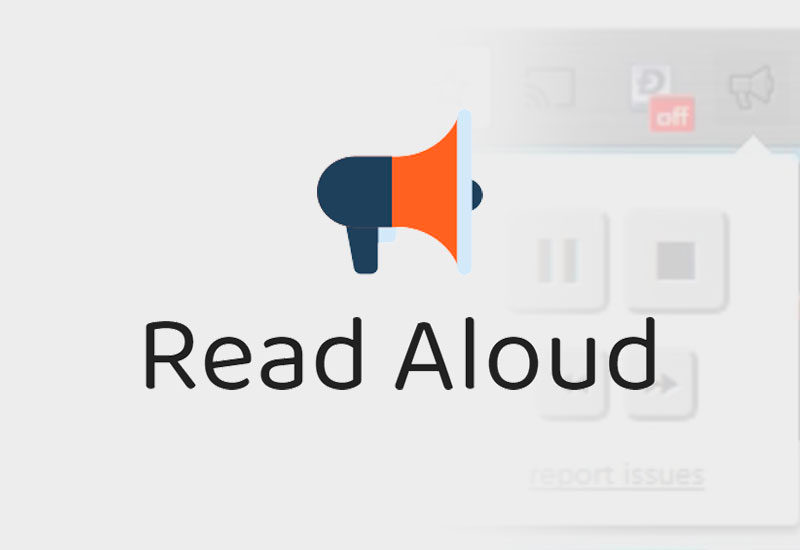
Read Aloud text-to-speech extension for Chrome is an Open Source project, meaning any user can contribute bug fixes or translations by visiting the associated GitHub page. This is a basic text-to-speech Chrome extension with customizable features like voice options, reading speed, pitch, and the ability to enable text highlighting. It translates content to voice across web-page articles, PDFs, Google Docs, Google Play books, Amazon Kindle, and EPUB, which is a nice touch — although you’ll need to download the EPUBReader extension to access this feature. Activate voice with Read Aloud either by clicking its icon in the Chrome bar, through key shortcuts or by right-clicking selected text.
Capti Voice
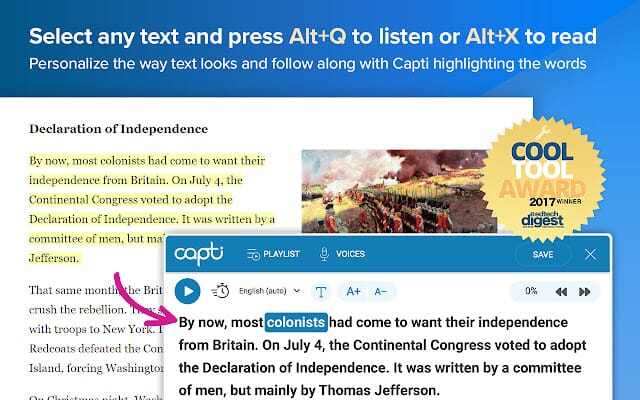
Capti Voice is a powerful text-to-speech tool that revolutionizes reading experiences for individuals of all abilities. Whether you're a student conquering textbooks, a busy professional consuming news articles on the go, or someone with learning differences seeking a more accessible way to engage with written content, Capti Voice has you covered.
Intelligent Speaker
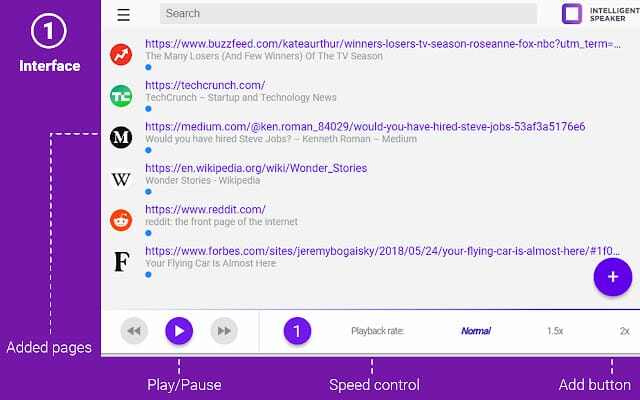
Intelligent Speaker is an advanced reader that features a human-like voice that reads web pages, documents, PDFs, and even Google Docs aloud in your preferred language. Listen to articles, news, books, and more while you commute, exercise, cook, or clean.
- Natural-sounding voices in multiple languages: Choose from a variety of high-quality voices that sound like real people, not robotic synthesizers.
- Adjustable reading speed: Listen at your own pace, from slow and deliberate to fast and efficient.
- Offline playback: Download audio files to your device and listen even when you're not connected to the internet.
- Podcast creation: Turn any text into a podcast and listen to it on your favorite podcast app.
- Support for multiple file formats: Play text from web pages, PDFs, TXT, DOC, and DOCX files.
- Smart text recognition: Intelligent Speaker automatically skips over ads, navigation bars, and other irrelevant content.
- Customizable playback controls: Pause, rewind, fast-forward, and jump to specific sections of the text.
GetWoord
GetWoord is a feature-rich text-to-speech extension that allows users to convert text into realistic speech instantly. With support for multiple accents and languages, this tool is ideal for those looking for natural-sounding voiceovers for personal or professional use.

🔹 Key Features:
- Supports multiple languages and accents
- Allows users to adjust speech rate and pitch
- Provides downloadable speech files for offline use
- Works across different types of text, including PDFs and online articles
GPT Reader – AI-Powered TTS with No Word Limit

GPT Readeris a ChatGPT-powered text-to-speech extension that delivers a seamless and lifelike reading experience. Unlike many free TTS tools, GPT Reader has no word limit, making it perfect for reading long-form content, articles, and even books.
🔹 Key Features:
- Completely free with no word limit
- Uses AI-generated voices for a natural speech experience
- Works with highlighted text on any webpage
- Simple and intuitive interface
This extension is perfect for users who want uninterrupted, high-quality speech synthesis without being cut off by word limits.
SpeakText
SpeakText is a robust text-to-speech dubbing tool that supports over 50 languages. It allows users to customize voices by selecting different tones, including male, female, young, and old voices.
🔹 Key Features:
- Supports over 50 languages
- Offers various voice types (male, female, young, old)
- Provides speed, tone, and volume adjustment
- Allows users to download speech files for offline listening
If you’re looking for a highly customizable text-to-speech tool that can be tailored to your listening preferences, SpeakText is a great option.
WebOutLoud
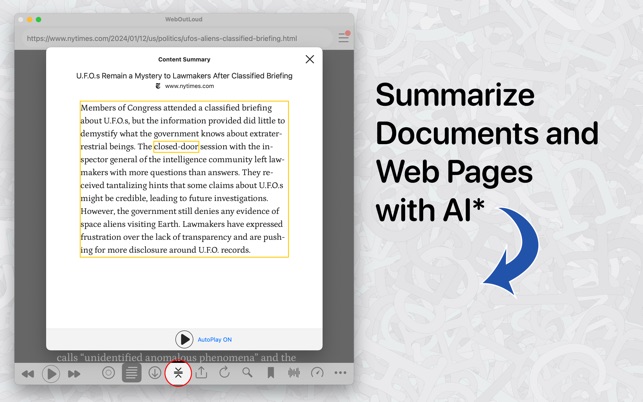
WebOutLoud is a simple yet effective text-to-speech Chrome extension that reads web pages aloud. It's particularly popular among students and fan fiction readers, allowing them to listen to stories and articles instead of reading.
🔹 Key Features:
- Reads entire web pages aloud
- Ideal for students, fan fiction enthusiasts, and accessibility users
- Offers easy-to-use navigation for pausing and skipping text
- Works across a variety of content types
If you’re someone who loves to consume long-form content without straining your eyes, WebOutLoud is an excellent choice.

