6 of the Best Jira Plugins and Extensions You Might Not Know
Jira is a global project management software that originally started as a bug and issue tracker for developer teams but which is now used by all sorts of professionals to help plan and track their work as efficiently as possible. If you’re reading this article, you’re probably already a fan. But you might be wondering: how can I use this tool to become even more powerful and productive than I already am? The answer: Jira plugins (and two to three more cups of coffee). We promise that’s it!
Jira plugins and extensions can help you take your workflow to the next level and get the most out of your investment. As productivity nerds ourselves, we’ve tested a lot of them. The following are some of our favorites.
Whether you're a small team of dog surfing instructors or the manager of a large squad of Digital Overlords, these Jira extensions are sure to make your workday easier.
6 of the best Jira plugins and extensions
Trophies - Gamification
If you’ve ever opened the Duo Lingo app, you know that gamification is a powerful motivator (Gimme that 91-day streak, babyyyy). Getting a gold star for making a tight deadline or solving a tough problem can make work seem, well, fun.
With Trophies, you can create custom awards to give your teammates when they pass a milestone — which is way more fun than gold stars. You can also assign points to specific tasks, view your ranking based on how many points you’ve collected, and track your achievements with a progress bar. Top scorers can receive a monthly or weekly prize.
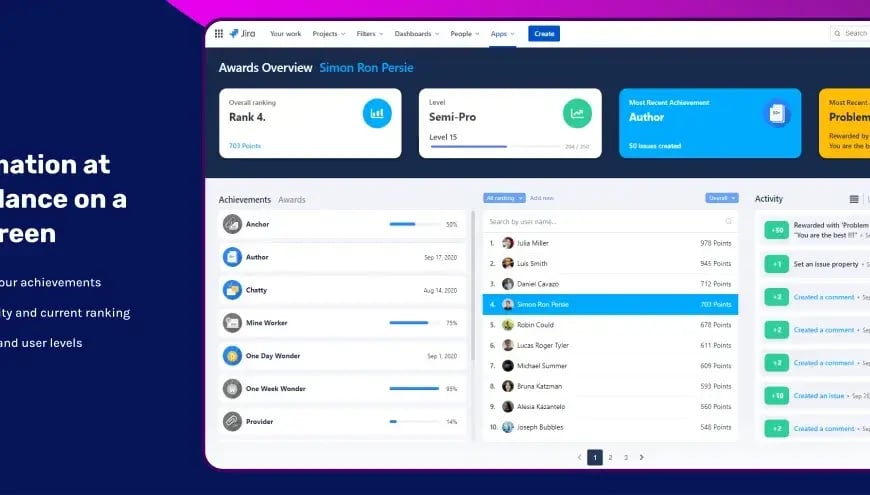
So, want to foster a sense of healthy competition on your team? Or systematically reward them for a job well done? Or — hear me out — give them a reason not to forget to track their work in their project management software? Look no further than Trophies, the best Jira plugin for pros who thrive with external validation.
Foxly - Prioritization and workflow
Foxly is a Jira plugin popularly known for helping software development teams prioritize their backlog. Instead of panicking or making gut-based decisions on what to push live first, tell Foxly your key metrics or KPIs, and it will calculate a priority score in real-time. Choose from professional prioritization templates like WSJF, RICE, ICE, Value vs. Effort, or Quick wins to help calculate the score — or create a custom calculation.
Want to involve your team in the prioritization process in a fun way? Invite them to vote on what they think the key metrics should be in a priority planning poker game.
The video below shows how it all works!
Checklist - Prioritization and workflow
Checklist for Jira is exactly what it sounds like, a checklist plugin for Jira. And we truly love a checklist. Why? Because they eliminate the need for hundreds of pointless and confusing subtasks.
For example, you can create a QA task, and instead of adding all the items of a proper QA process as subtasks, you can simply create a checklist in the QA task, marking the QA task “complete” when you’ve completed the checklist.
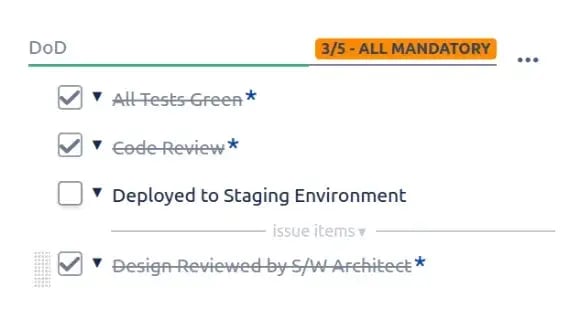
You can create custom checklists for one-off projects or repeating tasks, check their statuses, limit their visibility, and play with formatting. But, even with all the customization options available, this app simplifies your workflow.
Whiteboards - Collaboration
Ever wish your brainstorming meeting notes would just talk to your project management software? Welcome to the concept behind Whiteboards for Jira.
Whiteboards is basically a tool that helps your team visualize brainstorming, planning and prioritization meetings, retrospectives, or user story mapping. The difference is that this whiteboard has a two-way sync with Jira. You can populate your board with existing Jira issues, create new ones, or convert stickers into issues.
JXL Spreadsheets for Jira - Prioritization and workflow
Spreadsheets: the original project management software. Or the things you turn to when Jira feels too annoying...er...complex to use for a particular task.
However you feel about spreadsheets, they are flexible and agile, and most people in business already know how to use them.
JXL, developed by two ex-Atlassian employees, was built to solve a very simple problem: Jira users often end up exporting their issues to spreadsheets to create reports and visualizations to share with their team or other stakeholders. But if they make any changes to the data in their spreadsheets, it never flows back into Jira.
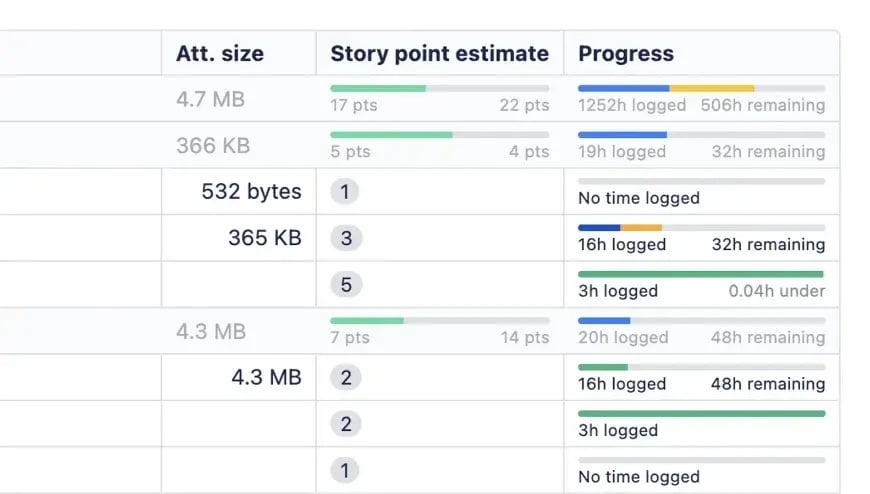
With JXL, you can avoid that problem by having a spreadsheet-like view within the Jira app. This yields a few benefits:
- Not having to update data in two places
- Keeping confidential data in one safe and secure site
- Reducing errors in data transfers
Pixiebrix - Automation workflow
So, here’s the thing. While all these Jira plugins are great time-savers, all of them only work within the Jira app. PixieBrix, which is a workflow automation Chrome extension, can help you use Jira more efficiently from any webpage.
By using building blocks, or “bricks,” you can create any custom workflow from any webpage to Jira (or visa versa). Or you can use these two pre-made PixieBrix Blueprints to start:
- New Jira Issue from Selected Text: Select text on any webpage (such as a request from an email, or a great idea from a blog article) and right-click to create an issue in Jira that auto-fills with the selected text. Optionally, add more context to the issue before saving it.
Project management can be complex and time-consuming, even though it is meant to make our work more efficient. Use these Jira extensions and plugins to make the most of your workday.


