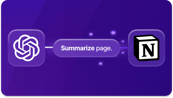The 14 Best Notion Extensions for Chrome (For Notes, Data, and More)
 Notion is the all-in-one workspace. Where project management tools like Asana and Trello are limited to keeping everyone’s tasks in order, Notion can be a project management system, a knowledge base, a note-taking tool, and much more. But every so often, you’ll try to build something in Notion, only to discover that it’s not really possible. Whether it’s a missing feature, a rigidity in the code, or just that no one’s thought of your use case yet, it can be a huge letdown. But it turns out that there are tons of people out there creating Notion extensions for Chrome, and some of them can really push the tool’s limits. Others are just nice little bonuses that make your Notion life easier.
Notion is the all-in-one workspace. Where project management tools like Asana and Trello are limited to keeping everyone’s tasks in order, Notion can be a project management system, a knowledge base, a note-taking tool, and much more. But every so often, you’ll try to build something in Notion, only to discover that it’s not really possible. Whether it’s a missing feature, a rigidity in the code, or just that no one’s thought of your use case yet, it can be a huge letdown. But it turns out that there are tons of people out there creating Notion extensions for Chrome, and some of them can really push the tool’s limits. Others are just nice little bonuses that make your Notion life easier.
How People Really Use Notion Extensions
Most Notion users fall into one (or more) of these camps:
- Capture-first users
Researchers, writers, founders, and students collecting ideas from across the web. - Context-heavy users
Product, support, and ops teams working across tickets, docs, dashboards, and internal tools. - Execution-driven users
Teams using Notion as a hub to trigger workflows, decisions, and actions.
The extensions below map directly to those needs.
The best extensions don’t make Notion more complex. They make it feel closer to how you already think and work.
You can build a custom Notion extension with PixieBrix, but if you're looking for something out of the box, here are 14 of the best Notion Chrome extensions for note-takers, avid readers, project managers, and everyone in between.
Notion Web Clipper
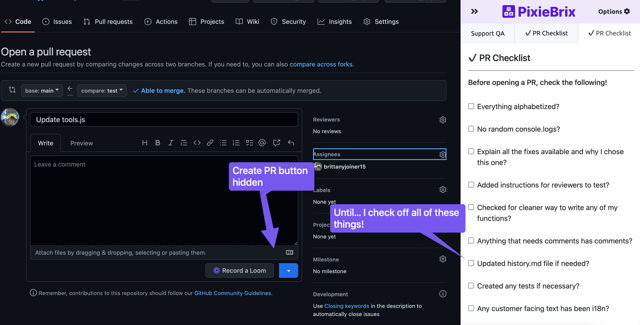
Perfect for Notion organization. One of the most popular Notion extensions for Chrome, Notion Web Clipper does exactly one thing: save any website in a specific Notion page to your Notion workspace. Whether you’re using a gallery to collect articles you want to read, a table to organize data, or whatever else, this should be your go-to extension for data collection.
PixieBrix
Notion’s strength is its flexibility, but even that has its limits. Before long, you’re stuck working around rigid limitations that make your use case just that much more annoying to deal with. While Notion has a ton of templates and extensions out there, what if none of them do what you need? What do you do then?
You build your own with PixieBrix.
PixieBrix is a low-code platform for building browser mods that automate work, improve productivity, and inject more flexibility into the tools you use every day. You can create intelligent overlays and sidebars that make your tools more interactive while streamlining your processes. For example:
Automating workflows in Chrome and Notion with PixieBrix
Save to Notion
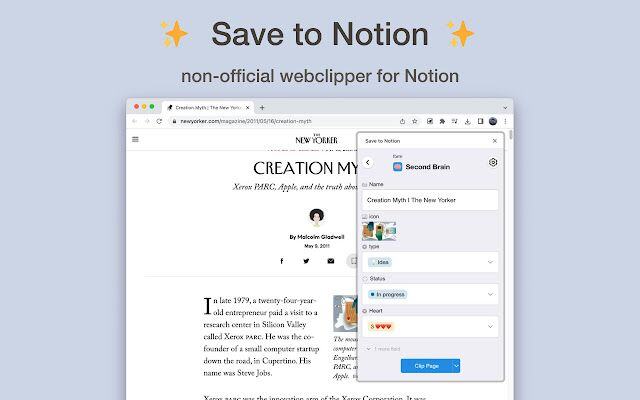
Improve your Notion productivity. If Notion’s official Chrome extension has left you wanting, here’s the Save to Notion Chrome extension. You can do a lot more than just save websites to a database with this extension. You can automatically apply a Notion template, create premade forms, and even modify a page’s properties right in the popup. It’s a great way to streamline creative Notion workflows and knowledge base contributions.
ChatGPT to Notion
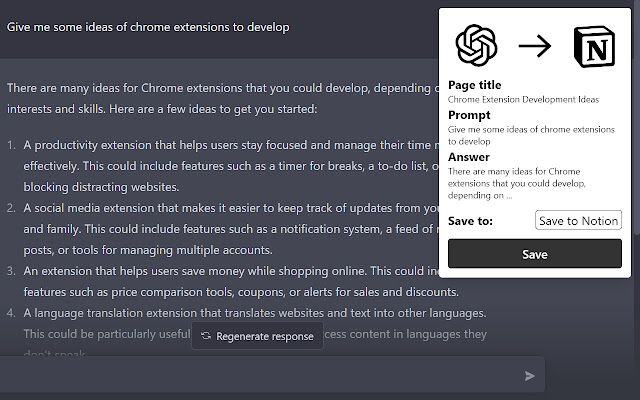
Already using AI to streamline some of your work? Now what if you could get that AI help right into Notion faster? If you’re still on the waitlist for Notion’s on AI offering, you can try this Chrome extension instead. It takes your prompt and ChatGPT’s answer and creates a page in Notion in just a few clicks. Because apparently AI needed to be even faster.
Zorbi
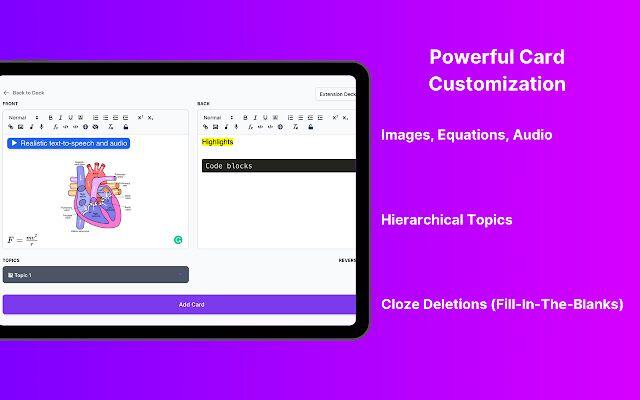
Are you using Notion in your studies? Or maybe you just use it to take notes as you read? With Zorbi, you can turn those long Notion notes into customizable flashcards so you can actually retain that information. But it doesn’t just work with Notion. You can pull data from any website or PDF and turn it into a flashcard.
Tailored Notion
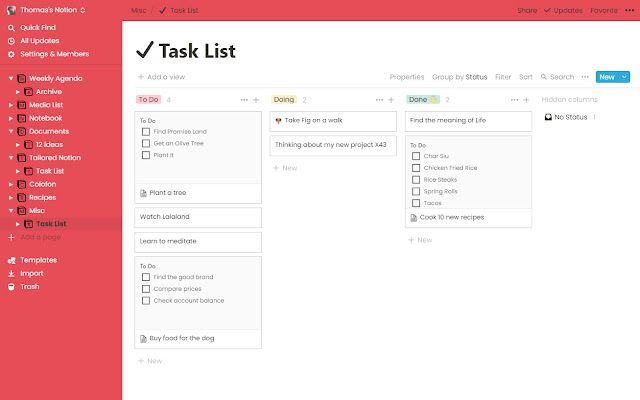
While Notion’s functionality is super flexible, its aesthetics aren’t. You can change that with Tailored Notion. Whether you’re looking to create colored themes, change the padding of each page, or even just hide emojis in the sidebar, this Notion extension for Chrome is the way to do it.
Evergreen Notes
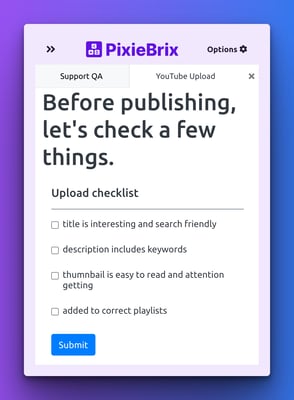
Notion is one of the most flexible tools out there, but sometimes it needs a little boost to fit your needs. If you’re a big note-taker — or love using Notion as a knowledge base — then Evergreen Notes is for you. This extension adds a customizable sidebar that can track references (e.g. backlinks and mentions), create a dynamic table of contents, collects highlights and markups, and more.
Notion Notes
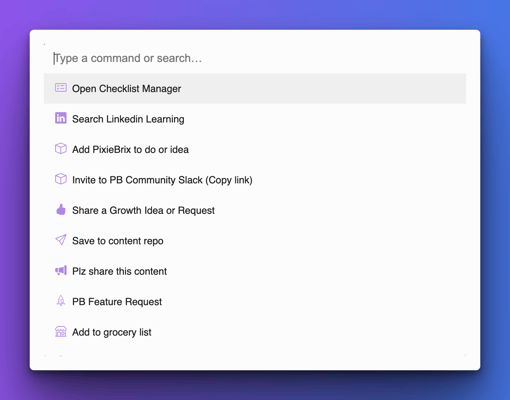
If Notion is your go-to note-taking app, you’ll want to try this one, too. This Notion extension for Chrome lets you grab text and images from any web page using a handy right-click menu. From there, they’re automatically stored in a Notion page, which you can access quickly through the extension itself. Great for students, professional writers, and anyone else who needs to take thorough notes.
Notion Date Filler
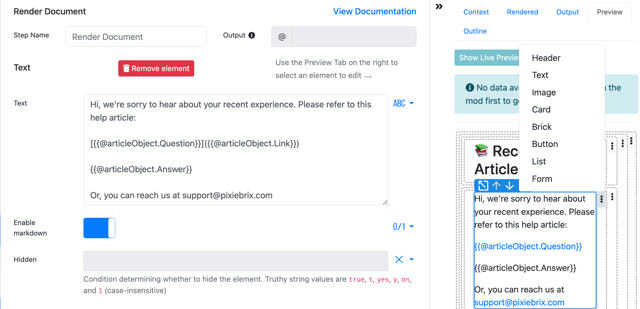
One of the most frustrating things you can do, no matter the tool, is manually entering tons of data. It takes hours, it wears you down, and you know there’s something more productive you could be doing with your time. Well if that data is a bunch of dates, you can use the Notion Date Filler extension for Chrome to automatically enter it instead.
Notion X
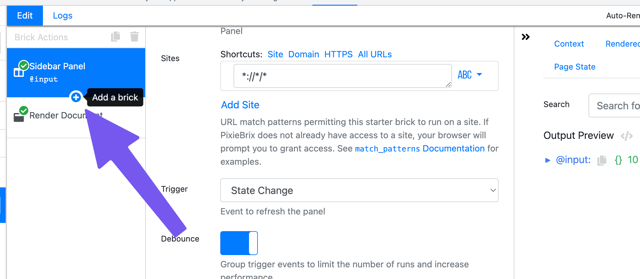
Notion X is your all-in-one toolkit for customizing Notion and boosting your overall productivity. This extension makes using the tool smoother and gives it a bit more flexibility by automatically generating an index from a page’s headers, crunching statistics for a specific page, preventing table overflow, showing line numbers in code blocks, and more.
Notion+ Mark Manager
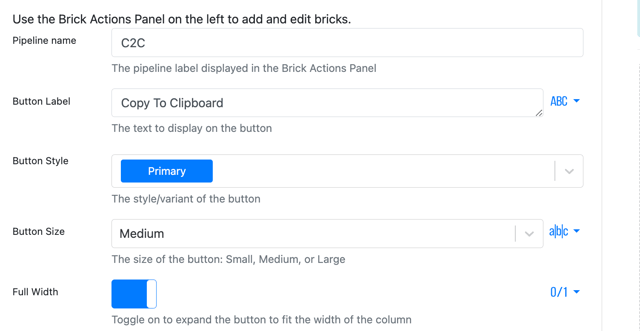
Notion’s native features are great for taking notes and highlighting important passages. But when dealing with text that can be thousands of words long, it can be tough to keep track of all your notes. With the Notion+ Mark Manager extension for Chrome, you get a window that collects all your highlighted text, allowing you to centralize, filter, and organize your notes.
Draw.io for Notion
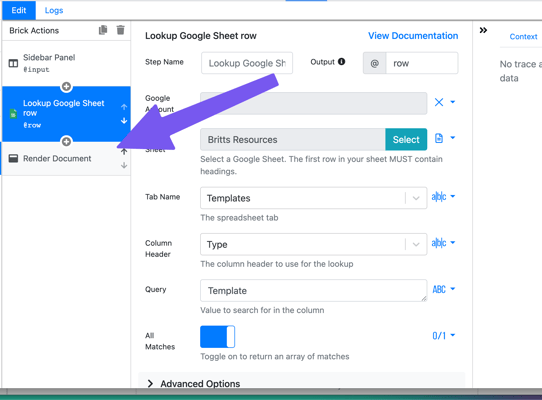
While you can do some great things with Notion’s pages and databases, they do have their limitations. Say you want to represent data with diagrams, build a flowchart, or explain a tough concept through whiteboarding. Natively, Notion won’t let you do this. That’s where Draw.io’s Notion extension for Chrome comes in. With this extension, you can insert diagrams and whiteboards right into your Notion pages — and edit them too!
Notion Slides
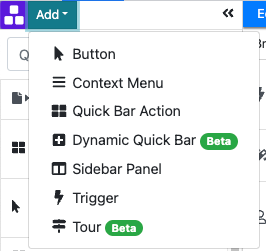
Hate dealing with Powerpoint and Google Slides? Wish you could build presentations right from Notion? With the Notion Slides extension for Chrome, you can turn any Notion page into an interactive presentation in just a few minutes. With this Notion integration, all you have to do is use headings to structure your page, add your content, and click on the extension to instantly convert the page into a presentation.
Notion Boost
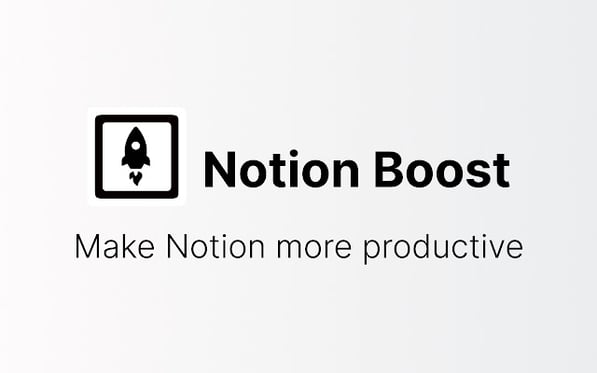
Ever wish Notion was a little more customizable than it is? Say you wanted to hide notifications, or add spellcheck to your code blocks, or even just add a “back to top” button to all your pages. You could try to figure it out yourself, or you could just use Notion Boost. This Chrome extension has a ton of these customizable settings that can streamline your Notion experience.
Notion is a great all-in-one tool, so it’s always a bit frustrating when you find something that it doesn’t do. But with the right Chrome extension, you can push the limits of that functionality and turn it into a powerhouse tool. Add mods you build with PixieBrix, and you can make Notion into whatever you need it to be.
10 of the Best YouTube Chrome Extensions for Content Creators