Digital Adoption Solutions for Customer Service
Navigating the digital landscape can be daunting, but Digital Adoption Platforms (DAP) are here to smooth the way. Whether you're a newcomer or a seasoned user, DAP ensures you get the most out of your digital tools with ease and efficiency.
What is DAP?
DAP (Digital Adoption Platform) is a term for software that’s used to guide someone’s experience. It’s typically designed to help users adopt and effectively use digital tools and applications. This software provides contextual guidance and support while using a product. You have probably experienced DAP when you started a free trial of a new tool and various walkthrough messages appeared showing you how to use the tool, where to click, and what process to follow.
Of course, that’s useful for learning new tools, but what does that have to do with customer support teams?
Why Implement a DAP in Customer Support
You’ll benefit from a variety of improvements by implementing DAP in your customer support team.

Digital Adoption Platforms tend to pay for themselves because they ensure your agents and team members follow the right practices. Incorporating process guardrails that guide your agents through the correct process prevents errors, decreases handling time, and even improves customer satisfaction.
Not only will your bottom line improve, but so will your agents happiness. Instead of spending their time copying and pasting information or searching through wikis to find process details, they’ll have what they need right at their fingertips. This allows them to focus their time on more meaningful work and knock out more tickets at a time.
Deciding to get on board with DAP is just the start. There’s no one platform that fits everyone, so you’ll likely need to choose a platform that can be customized to fit your exact use case and also scale with you as your needs change.
That’s where PixieBrix comes in, offering robust DAP use cases out of the box, just waiting for you to customize and deploy to your team. While you can create your own DAP features completely from scratch, we find folks are most successful when they start with one of our Starter Mods (prebuilt solutions that can be customized without requiring developer support).
Digital Adoption Solutions for Customer Service
When you sign up for PixieBrix, you’ll have a series of mods installed that you can try out to see what your DAP experience could be like. Each provides different benefits.
Announcements
What if you could push information and guidance in front of your team, right in the flow of work?
With PixieBrix, you can. Let’s say you have an internal announcement, such as a new change to your team’s process. You could send an email or post a message in Slack, but with all the noise, it’s too easy for that to get lost.
Instead, the PixieBrix Announcement mod allows you to push a notification out to the browser of your whole team or specific groups and display your announcement in the sidebar on any browser tab.
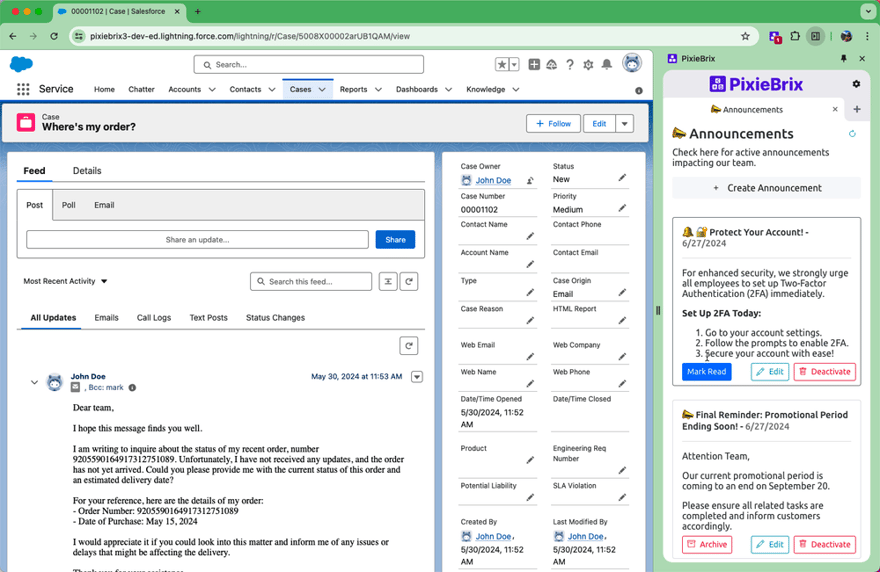
You can even track when each teammate read and acknowledged it to be sure it’s been seen and follow up with anyone who has been away from their computer.
If you need to get some information to your team more quickly, you can choose the option to require acknowledgment when creating an announcement. This creates a window alert blocking the screen, forcing teammates to engage before continuing on with routine work.
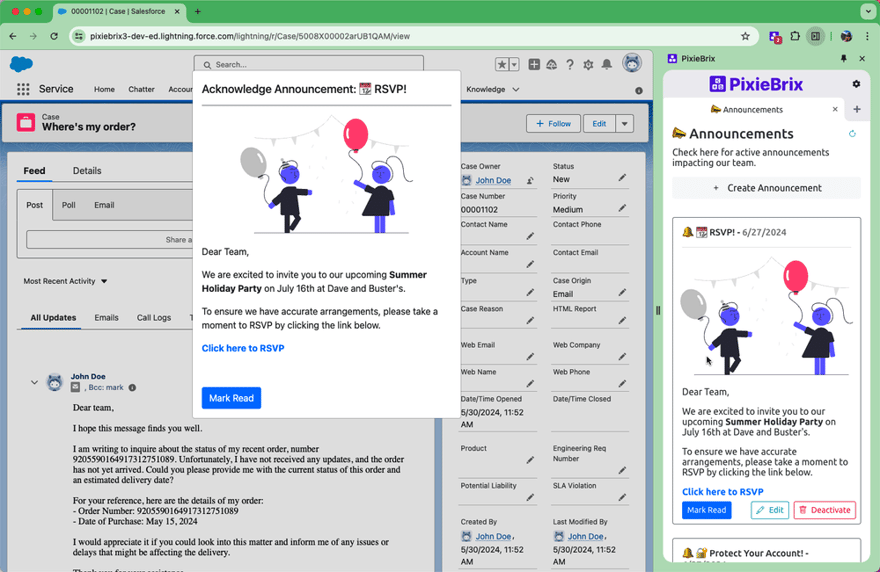
Interactive Decision Trees
You might want to use our Decision Tree mod to ensure each teammate follows the correct process for certain workflows (like processing refunds).
With this mod, you can define a Decision Tree in a spreadsheet and deploy an interactive sidebar that walks through the tree. Add as many steps as you want, and format each step with pictures, links, or anything else you need.

You can even save a log of the steps to see which path happens most frequently.
Your own custom content
Maybe you don’t want a decision tree, but instead, you want a checklist or some other form of content to appear when your teammates are working on tickets to ensure they follow best practices without having to look up SOPs in the middle of their work.
.png?width=880&height=573&name=frame--2-%20(1).png)
This is where the customizable PixieBrix sidebar comes in handy. You can format the sidebar to be whatever you need by adding text, images, buttons, forms, and more.
Ready to use DAP for your customer success team?
To get started, create a free PixieBrix account and explore our starter mods, like Announcements and Decision Tree, via the PixieBrix sidebar.
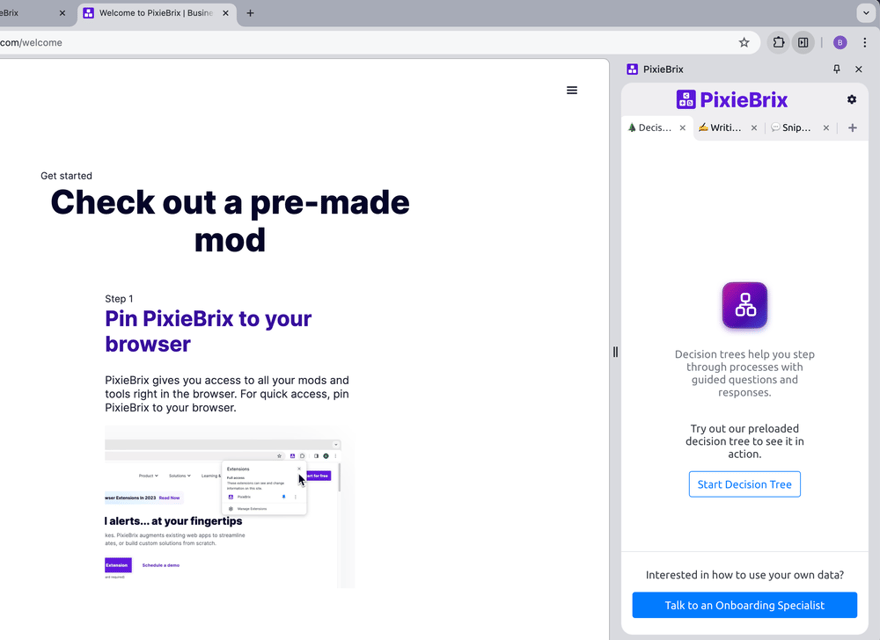
If you want to learn more about customizing PixieBrix to create digital adoption solutions for your customer support team, schedule an onboarding call. We’d love to chat and show you what this could look like in your team.

