How To Access ChatGPT From Anywhere
Did you know ChatGPT gained 1M users in the first 5 days since it launched? Currently, over 100M people use ChatGPT.
Developed by OpenAI, ChatGPT is a language model that has revolutionized the way we communicate and interact with machines. Since its inception, ChatGPT has had a significant impact on various industries, from customer support to content generation, language translation, and creative writing. Its versatility and adaptability make it an indispensable tool for businesses and individuals alike. This probably explains why OpenAI is valued at nearly $30 billion. But tons of people don't know how to use OpenAI.
Obviously, ChatGPT has tons of benefits and few drawbacks (overly verbose language, lack of context, up-to-date info) but one thing tend to overlook is the necessity to visit ChatGPT every time you want an answer, idea, explanation, and/or more. But you might be asking yourself "how do you use chatgpt?" You don't have to visit the ChatGPT login page.
That’s why we built the AI Copilot.
The AI Copilot is a co pilot application powered by ChatGPT. With AI Copilot, users can prompt ChatGPT Copilot from their sidebar and receive intelligent responses generated by the underlying ChatGPT model. Our tool leverages the capabilities of ChatGPT to simulate human-like conversations, providing a more interactive and dynamic user experience. AI copilot enables users to ask questions, seek information, or engage in discussions on a wide range of topics. It can be particularly helpful for tasks such as customer support, virtual assistants, or any application that requires natural language understanding and generation. The best thing about AI Copilot: it works anywhere. No, seriously. You can pull up the AI Copilot in a sidebar and prompt ChatGPT with any query on any webpage.
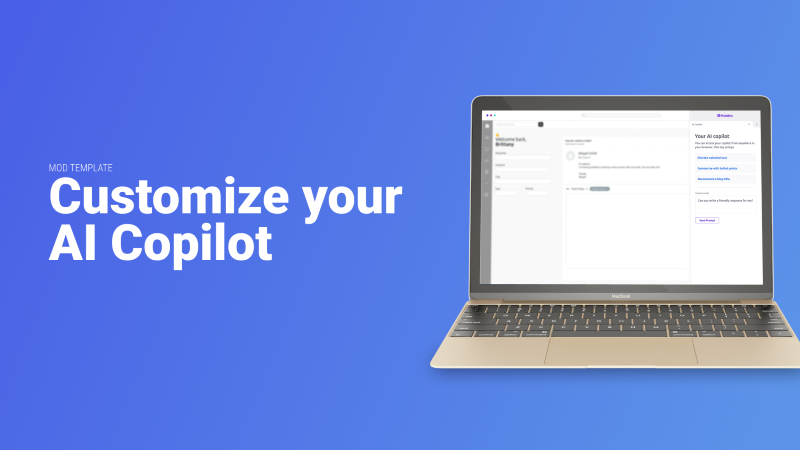
In this article you will learn how to access and prompt ChatGPT from any webpage with one click. In order to use the AI Copilot, you’ll first need to download the PixieBrix Chrome extension.
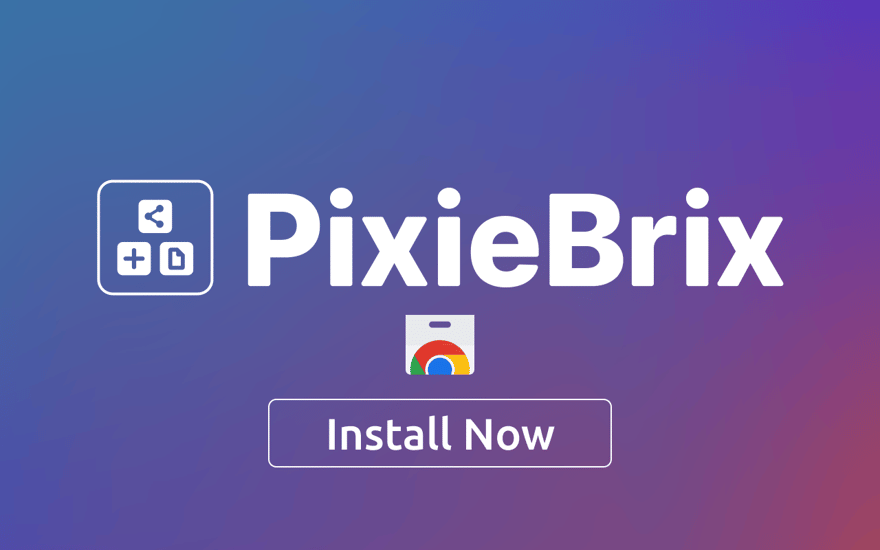
You can learn more about PixieBrix here but the TLDR is that we are a Chrome extension that leverages AI and automation to power productivity and streamline workflows. We have a marketplace full of mods that automate your repetitive, mundane tasks and give you more time to enjoy life. Once you’ve downloaded PixieBrix and registered, the copilot is ready to use!
To begin using our copilot app, you’ll open the PixieBrix sidebar by clicking the PixieBrix extension icon from your Chrome Extension menu, OR by launching the Quick Bar by pressing Cmd/Ctrl + M. Once active, you can begin prompting ChatGPT with your own custom prompts or some of our favorite prompts.
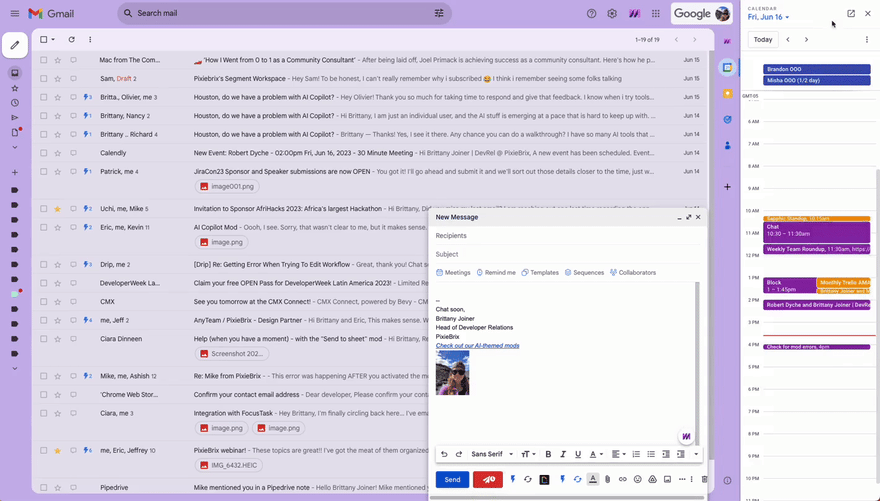
To help you get movin and groovin, we’ve put together some prompts you can use based on your typical workday. All you need to do is make a copy of the Google Sheet below each persona to access preset ChatGPT prompts. Let's explore how to use ChatGDP.
Anyone and Everyone
This is pretty straightforward. We put together our favorite prompts that are perfect for anyone looking to problem solve, generate ideas, or improve communication.
Marketers
Marketers can use ChatGPT prompts to generate engaging and personalized content for their target audience. This helps to enhance customer interactions and drive brand loyalty.
Customer Support
Customer support teams can leverage ChatGPT as a supportgpt tool to engage prompts to provide quick and accurate responses to customer queries, improving response times and overall customer satisfaction. With our agent assist tool, agents can access a vast database of information and solutions, empowering them to efficiently address complex issues and provide comprehensive support to customers.
Human Resources & Recruiting
HR can utilize ChatGPT prompts to automate and streamline administrative tasks such as employee onboarding, benefits enrollment, and leave management, freeing up HR professionals to focus on more strategic initiatives. Prompts help HR teams provdie personalized and consistent communication to employees, address common inquiries, and deliver relevant information, fostering a positive employee experience.
Sales & Prospecting
ChatGPT prompts help your sales team generate personalized and persuasive messages, enabling a more targeted and compelling approach, ultimately increasing conversion rates. Additionally, ChatGPT prompts can assist sales professionals in qualifying leads and gathering valuable insights, helping them identify potential customer pain points and tailor their sales pitches for maximum impact.

