Stop Analysis Paralysis With The 17 Best Decision Tree Tools
If you've ever found yourself stuck with multiple choices, wishing you had an advisor to help you make the best, most perfect decision, you need to experience the magic of the decision tree.
Maybe you're trying to decide where to go for dinner or which butternut squash stew recipe to try. Maybe you're programming a customer service bot or in charge of a 5-year financial investment plan for an engineering firm. Whatever (equally important) decision you're making, a decision tree can help. In this post, we break down what exactly decision trees are, why they're important, and what the best decision tree software and tools are in 2023.
What are decision trees?
Put simply, a decision tree helps you make a decision or solve a problem by mapping out all the possible options, steps, and outcomes in a tree-like diagram.
It typically starts with a single question or problem called the "root." The root then branches into different choices or conditions ("branches"). Further branching occurs based on additional choices or conditions, ultimately leading to various endpoints (or "leaves") which represent the final outcomes or decisions.
Here’s a decision tree example that helps you decide what you should have for a snack on any given day.
But decision trees are often used for much more complex questions and processes.
- Customer service: guiding agents through a series of structured questions and paths to identify and solve customer issues with a standardized approach, as well as programming chatbots to ask relevant questions and provide appropriate responses.
- Product development: helping identify potential paths for development processes and their various expected outcomes.
- Corporate strategy: assisting executives in visualizing the potential impacts of various strategies.
- Decision tree in machine learning: in the fields of data science and machine learning, assisting with decision tree classification and regression tasks to predict outcomes based on input features.
- Healthcare: diagnosing medical conditions by mapping out symptoms and potential causes.
- Manufacturing: aiding with quality control in product development processes by identifying potential causes of defects and developing strategies to prevent them.
- And more!
Here is an example of a much more complex decision tree that lays out the options for a chemical manufacturer trying to decide whether to invest in a small or large chemical plant. It includes financial data and timelines.
Source: HBR
There are two types of decision trees — classification trees and regression trees.
Classification trees typically deal with "yes" or "no" questions and are best suited to solve real-world problems and topics. Regression trees are designed to predict continuous values and are built from historical data. They are often used in finance for predicting stock prices, in healthcare for predicting disease progression, and in real estate for predicting house prices, among other industries.
Why are decision trees important?
Simplified decision making
This one's almost too obvious to be said out loud, but we're saying it anyway. In all use cases, how decision trees work is to help break down complex problems into more manageable parts, facilitating an easier decision-making process — no matter how many stakeholders are involved.
Empirical decision making
When to use a decision tree can be a tough decision. Besides simplifying the decision-making process, decision trees promote a more scientific approach to decision-making. They encourage problem solvers to consider different options and their potential outcomes based on data and evidence rather than relying on intuition or gut feeling. (So, even if your gut is telling you crackers and cheese, science might tell you fruit leather is actually the snack you need right now.)
Visual clarity
Having a graphical representation of choices also helps simplify the decision-making process for many people. It’s easier to identify potential risks, outcomes, and options. This is especially important for presenting to stakeholders who may not be as familiar with the subject of your decision as you are.
Quick training
Weighing the advantages and disadvantages of decision tree is a tough decision. Especially in high-turnover fields like customer service, decision trees take the bulk of problem-solving off of employees and ensure that even new employees are able to make decisions and offer solutions that make sense, using a pre-defined and standardized decision-making framework.
17 best decision tree tools and software to help you work smart
PixieBrix
Our low-code browser extension builder enables productivity nerds to build all sorts of automations to make daily tasks easier and more efficient. Decision trees are one of those many awesome automations.
Our free decision tree maker could be adapted to any use case, but so far, we’ve found it to be especially useful in the customer service space.
Pixiebrix decision trees are endlessly customizable and easy-to-use. You design the logic of your decision process in a spreadsheet, connect it to your decision tree builder, and can access it from any webpage and quickly make decisions. A sidebar appears to walk you through the tree and help you take the right action at any stage.
As a decision tree making software, Pixiebrix goes beyond simply visualizing the decision-making process to guiding users through a decision-making process step-by-step. Our decision tree plugin is there for you whenever you need to make a decision on any webpage!
Lucidchart
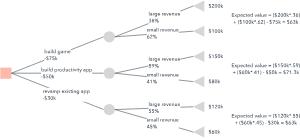
When you search online for “decision tree software,” what comes up most often is diagramming software, a.k.a. tools that help you design and visualize pretty decision trees you’ve already crafted in a spreadsheet (or in your mind). If that’s what you’re looking for, Lucidchart is one of the best and most popular tools out there.
Lucidchart is known for its intuitive interface, large library of templates, and collaboration features. It calls itself an “intelligent” diagramming platform, meaning that it can link to and import data and offers “auto-visualization” to help generate charts, so you’re not always starting from scratch and it's easy to build a decision tree. It’s best for people who want to visualize decision-making processes and might not be the best for complex modeling tasks or guiding you through a live decision-making process.
There’s a free plan, but you can also pay as little as $8 per month to get started.
Venngage
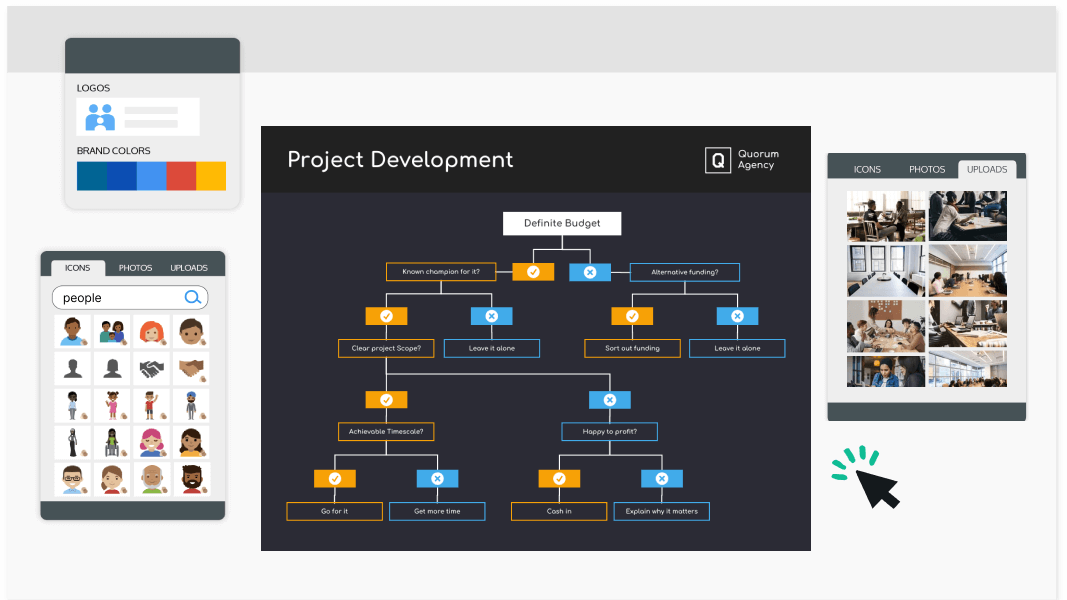
Venngage is another visual-forward decision tree making tool. They call themselves an “infographic creation platform.” They also offer a large library of templates and collaboration features. Without the “intelligent” capabilities of Lucidchart, however, they are basically an easy-to-use design tool for when you’re ready to present your decision tree to stakeholders in a nice deck.
Venngage has a free plan, but you can also pay as little as $10 per month to get started.
Zingtree
If you’re in the customer service world, ZingTree is the decision support tool for you. This tool’s primary use is for creating scripts for call center agents and self-service chatbots in a decision tree type format. It differs from diagramming tools like Venngage and Lucidchart in that it is light on visual appeal and more about providing AI-powered prompts to users in customer support.
Zingtree decision trees are known to reduce call center onboarding time by up to 85% and automate up to 50% of ticket volumes. Those are pretty convincing numbers
A 30-day trial is free and monthly plans start at $50 per user per year.
Stonly
Stonly helps you boost productivity across your whole organization and help customers faster with interactive, step-by-step guidance. Stonly is a digital adoption platform (DAP) that helps businesses create and deliver interactive step-by-step guides and troubleshooting content. It can be used to train employees, onboard new customers, and support users using your software or product.
With Stonly, you can build interactive walkthroughs, SOPs, decision trees, checklists, and knowledge bases that adapt to each person’s context, learning style, and needs.
Stonly offers pricing plans starting at $199/mo for small businesses and custom plans for larger enterprises.

Knowmax
Knowmax is an AI-powered knowledge management (KM) platform that helps businesses of all sizes improve their customer experience (CX) and reduce support costs. It is a comprehensive solution that includes a knowledge base, self-service portal, and analytics tools.
Online interactive decision trees software lets enterprises across telecom, health care, BFSI, and more create crisp, mistake-proof resolutions for simple or complex customer queries. The no-code DIY feature of the decision tree tool allows easy knowledge creation and sharing for support teams. This enables exceptional CX through assisted and digital channels.
- Knowmax interactive decision trees software provide an auto traverse option for any customer questions.
- Create simple or complex decision trees with options to add, edit, and delete a guidance step or user response.
- With an integrated interface, link a guidance step to any node in the decision tree.
Yonyx
Yonyx is a cloud-based software platform that enables businesses to create and deploy decision tree-driven customer interaction guides. These guides, also known as interactive guides or simply guides, are used for various purposes, including troubleshooting, call scripting, and sales support. They provide a structured and interactive way to guide users through complex processes, ensuring they receive the most relevant and accurate information at each step.
Yonyx's unique decision network architecture (DNA) allows for the creation of branching guides that adapt to user input. As users respond to prompts and answer questions, the guide dynamically adjusts to provide the most appropriate next steps. This personalized approach ensures that users receive tailored support that is relevant to their specific situation.

- Visual guide creation: Yonyx provides a drag-and-drop interface for creating guides, making it easy to build complex decision trees without requiring programming knowledge.
- Data integration: Yonyx integrates with CRM systems and other business applications, allowing data to be seamlessly incorporated into guides.
- Analytics and reporting: Yonyx provides comprehensive analytics and reporting capabilities, enabling businesses to gain insights into user interactions and guide performance.
Yonyx offers a variety of pricing plans to fit the needs of businesses of all sizes. Pricing is based on the number of users and the level of usage. There is also a free trial available so that you can try Yonyx before you buy it.
FlowEQ
FlowEQ is a no-code workflow automation platform that helps businesses accelerate their recurring work and processes. It embeds within existing systems and automates steps behind the scenes, while streamlining the work that requires expertise or judgment from teams.
FlowEQ has accelerated 5M support ticket, increased customer resolution by 10x for customers, ensured 100% SOP compliance, and increased agent onboarding by 50x.
Process Shepherd
Process Shepherd is a cloud-based software platform that enables businesses to create, manage, and deploy decision tree-driven workflows. These workflows, also known as interactive guides or discussion trees, can be used to guide customers through complex processes, train employees on new procedures, and manage customer support interactions.
Process Shepherd is a powerful tool that can help businesses improve their customer experience, employee productivity, and compliance with regulations. It is particularly well-suited for businesses that need to guide users through complex processes, provide personalized support, or train employees on new procedures.
Process Shepherd offers a free plan and pricing increases dependent upon your needs.
Gitmind
GitMind is a mind-mapping tool that allows you to brainstorm ideas, plan projects, and visualize information. It's essentially a way to create diagrams that show the connections between different concepts.

Here are some key features of GitMind:
- Mind mapping: This is the core functionality of GitMind. It allows you to create visual maps of your ideas, with branches radiating out from a central topic. You can add text, images, and icons to your mind maps to make them more engaging.
- Collaboration: You can share your mind maps with others and work on them together in real time. This can be helpful for brainstorming sessions, project planning, and taking notes during meetings.
- Multiple diagramming options: In addition to mind maps, GitMind also allows you to create flowcharts, whiteboards, and other types of diagrams.
- Free and paid plans: GitMind offers a free plan with limited features, as well as paid plans with more features and storage space.
Sketchboard
Sketchboard is an online whiteboard designed specifically for teamwork and visual collaboration. It allows multiple people to work on a shared digital canvas, similar to a physical whiteboard in a conference room. Here are some key features of Sketchboard:
- Infinite canvas: Unlike a physical whiteboard, Sketchboard has an unlimited working area, so you can brainstorm and organize your ideas without running out of space.
- Real-time collaboration: Team members can see each other's edits and additions to the board in real-time, fostering a sense of working together even in remote locations.
- Multiple tools: Sketchboard provides various tools for brainstorming and diagramming, including freehand drawing, shapes, sticky notes, text boxes, and image uploads.
- Software development friendly: It offers features specifically useful for software design, like pre-made shapes for flowcharts and mind maps.
- Ease of use: Sketchboard is known for its intuitive interface, making it easy for anyone to jump in and start collaborating.
Creately
Creately is a software that combines diagramming tools with project management features. It allows you to create clear and professional visual aids for various purposes, like flowcharts, mind maps, and organizational charts. You can choose from pre-made templates or drag-and-drop shapes to build your own diagrams.
Creately goes beyond just diagramming by offering functionalities that help you manage your projects. This includes features like real-time collaboration with teammates, task management, and file sharing. It even integrates with popular tools like Google Drive and Slack, creating a central hub for visualizing your ideas and keeping your projects on track.
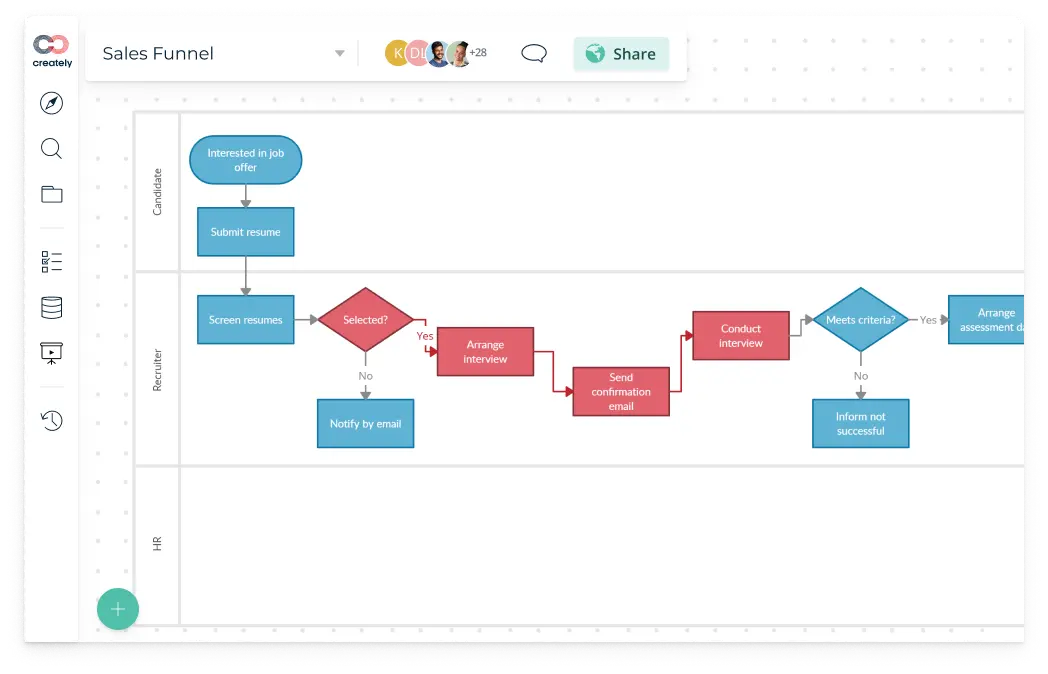
Mindmeister
MindMeister is a web-based mind-mapping tool that helps you brainstorm ideas, organize information, and visually represent your thoughts. It allows you to create radiating branches from a central topic, where each branch can contain text, images, and icons. Here are the key aspects of MindMeister:
- Visualizing Ideas: Mind maps created with MindMeister help you see the connections between different concepts and ideas. This can be particularly useful for brainstorming sessions, planning projects, and taking notes.
- Collaboration and Sharing: You can share your mind maps with others and work on them together in real-time. This is a great feature for teams who need to collaborate on projects or remotely discuss ideas.
- Accessibility and Customization: MindMeister is accessible from any device with a web browser, making it convenient to use on the go. It also offers various customization options, such as themes, colors, and fonts, to personalize your mind maps.
Visme
Visme is an all-in-one platform designed to help you create and share engaging visual content. It caters to a wide range of users, from individual freelancers to large companies. Imagine being able to ditch several design programs and have everything in one place.
Visme offers a rich library of pre-made templates and design elements to get you started quickly. You can create presentations, infographics, social media graphics, data visualizations, and even short videos. It boasts an easy-to-use interface that allows you to drag-and-drop elements, upload your own media, and customize the design to match your brand. Visme even allows for real-time collaboration, making it ideal for teams working together on projects.
Mindmup
MindMup is a web-based decision tree tool known for its simplicity and ease of use. Unlike some other diagramming software, MindMup focuses solely on creating mind maps, allowing you to brainstorm and organize ideas visually.
With MindMup, you can create a central topic and then branch out with subtopics, all connected. You can add text, images, and icons to each branch to further develop your ideas. MindMup boasts a clean and intuitive interface that makes it perfect for quick brainstorming sessions or individual planning. An additional perk is that MindMup integrates with Google Drive, allowing you to easily store and access your mind maps from anywhere.
TreePlan
Treeplan is an add-in for Microsoft Excel that specifically focuses on creating decision trees. Decision trees are visual tools used to analyze complex choices with uncertain outcomes. They map out potential decisions, along with the probabilities and consequences of each branch.
Treeplan simplifies the process of building decision trees within your existing Excel spreadsheets. You can use dialog boxes to define decision points, chance events, and final outcomes. Treeplan automatically calculates the expected value of each outcome, helping you identify the most optimal decision based on your data. Additionally, it allows for formatting and customization of your decision tree for clear communication and presentations.
SmartDraw
SmartDraw is a web-based visual collaboration tool that combines three key functionalities: diagramming, whiteboarding, and data visualization. It caters to teams and businesses, allowing them to create various visual aids for different purposes.
Here's a breakdown of SmartDraw's capabilities:
- Diagramming: It offers a vast library of templates and tools to create flowcharts, organizational charts, mind maps, network diagrams, floor plans, and more. SmartDraw is known for its automation features, which can help with tasks like layout, alignment, and formatting.
- Whiteboarding: Similar to a physical whiteboard, SmartDraw provides a digital canvas for brainstorming and collaborating in real-time. Team members can work on the same project simultaneously, adding notes, shapes, and images to visually represent their ideas.
- Data Visualization: SmartDraw can transform your data into clear and informative charts and graphs. You can import data directly from spreadsheets or cloud storage and use SmartDraw's tools to create impactful visuals for presentations or reports.
Ready to end analysis paralysis and try making your own decision tree?


