Should You Use AI in Human Resources?
Maybe your manager was the first person to mention it, or you’ve noticed it start popping up in other teams. However it happened, AI is now a part of your organization, and it’s had you wondering if it should be part of your job, too. As a human resources professional, you might feel like every aspect of your work needs a human touch. Or you might be relieved that your tasks are about to get a little bit easier.
Either way, let’s dive into AI in HR.
Why human resources teams should use AI
Just because the job is called “human resources” doesn’t mean you have to do every task manually. Taking care of the people that work for your organization — and finding the perfect new candidates — is a lot of work, and you need all the help you can get.
While you might think that using AI will make your work feel less personal, that couldn’t be further from the truth. By automating the repetitive, manual tasks that don’t really need your input, you’re able to give more of yourself to the kind of work that needs that human touch.
5 human resources tasks to automate with AI
Scanning resumes
It’s well-known that HR departments have been using resume-scanning software for years. So much so that candidates themselves are aware of this, and using their own tools to beat it. But can you add other AI tools to this process?
Absolutely. Say you have a pile of resumes that have made it through the initial screening process, but you have limited resources for actually conducting interviews. That means you need to be more selective as far as who gets a face-to-face conversation. How do you deal with this?
You can use a tool like ChatGPT by asking it to roleplay as an HR professional at a company much like yours. Pick a few characteristics from two competing resumes, and ChatGPT will help you pick the candidate you should interview.
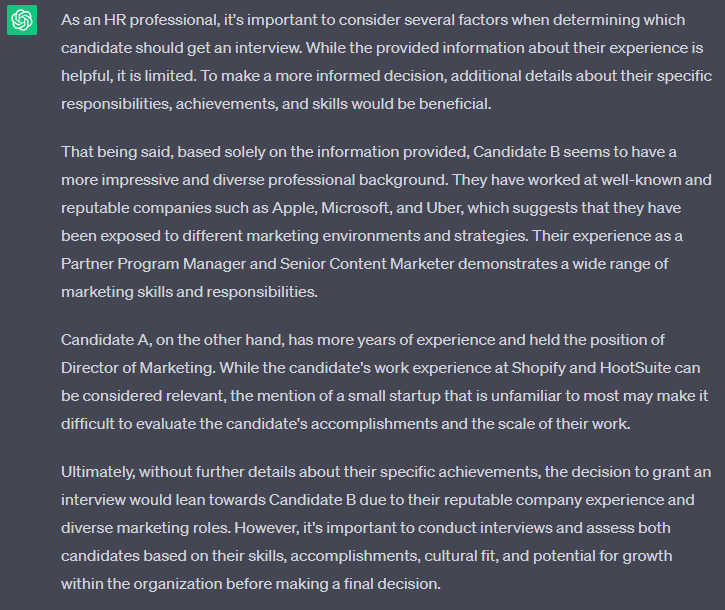
It’s like having a trusted colleague you can turn to anytime, anywhere.
Writing tasks
ChatGPT is easily the most popular AI tool out there right now. It’s great for pulling all sorts of data from the web and answering even the toughest questions. But there’s one specific role where it really shines: as your writing buddy.
No matter what you need written, you can plug it into ChatGPT and quickly get a rough draft you can then refine and send off in minutes. Say, for example, that you want to write an email for a new candidate. Just ask ChatGPT.
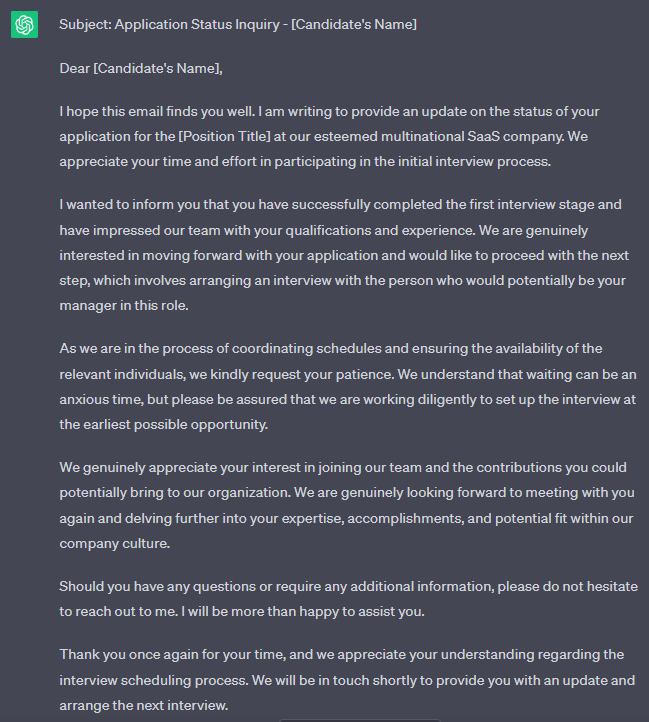
Now let’s make it a bit more complex. Maybe the interview process was particularly long for this candidate, and you want to apologize for that in your email. You might even want to include a few sentences about how the CEO noticed their application and made a nice comment about it.
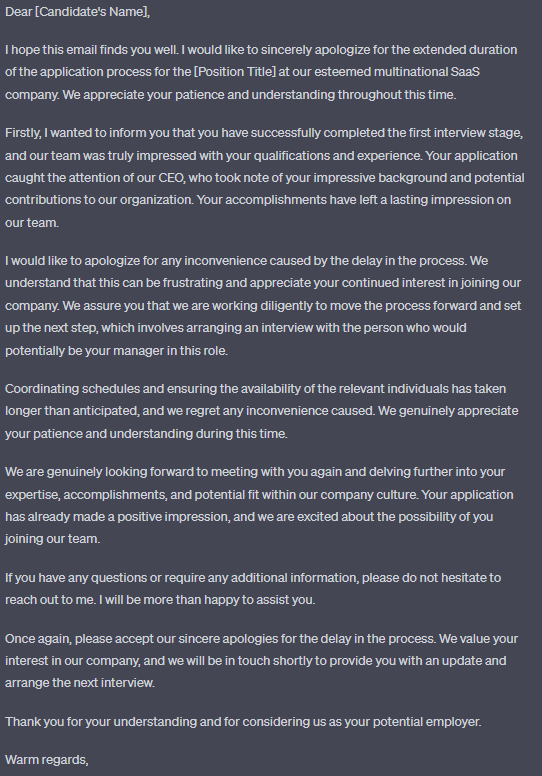
Writing can be tough, especially when you need to get it just right. But with AI, it doesn’t need to be that way.
Triaging employee requests
While AI has seen a surge in popularity in recent months, there’s one particular use that was already pretty widespread: chatbots.
An AI chatbot is a piece of software that, when programmed correctly, can automatically answer questions and triage requests. You’ve probably already run into them all over the internet and in the software tools you use.
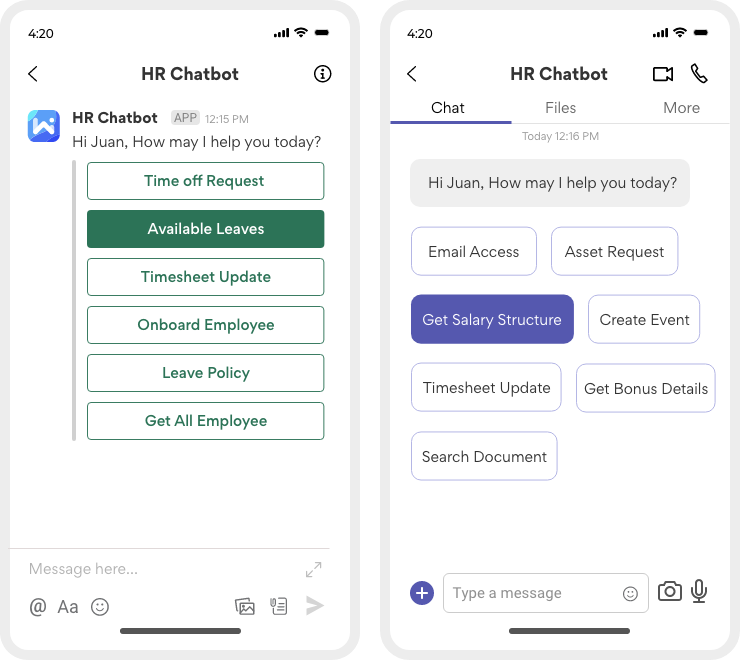
Chatbots are great for automatically triaging some of the most common questions support teams get, and making sure that human agents only work on requests that absolutely need a human touch.
As an HR professional, you’re essentially part of a support team for the business at large, so it makes sense to use similar tools. With an AI chatbot, you can seriously decrease the number of requests you have to deal with without sacrificing the quality of your responses.
Scheduling
Whether it’s your job to organize meetings for multiple teams or you’re trying to schedule shifts throughout conflicting schedules, AI can be a great asset. While tools like Google Calendar already have some solid built-in features for figuring out where to squeeze meetings in between busy schedules, they start to fall apart when juggling more than two calendars.
With a tool like Reclaim, HR professionals can automate that away. Instead of wracking your brain trying to organize important training sessions, onboarding meetings, or scheduled shifts, you can use AI to automatically shift meetings around in a way that makes sense for everyone. But that’s not all. Those awkward 15-minute slots between meetings? You can kiss them goodbye, too.
Training and onboarding
It’s one thing to recruit the best candidates, it’s another to get them set up for success. Onboarding a new employee can take at least three months, which really adds up as the organization starts to scale. So how can you use AI to make this process simpler?
By automating the repetitive parts of this process. We mentioned using a chatbot before, which is one great way to support new hires without putting in a ton of manual work, but there’s a lot more you can do.
A tool like Otter.ai can automatically turn audio recordings into transcripts, meaning you suddenly have written materials that cover those training sessions you used to run manually for every new candidate. And if you want to completely automate these training sessions instead? Use something like Colossyan to feed your script to an AI presenter. That means you can potentially create dozens of training videos without ever talking into a camera.
You don’t have to sacrifice quality to automate your onboarding process. All you need to do is find those places where automation can really benefit your candidate and your team.
Why PixieBrix should be part of your AI toolbox
When you’re building your AI toolbox, you’ll want to try out a variety of tools. Something like ChatGPT can be used pretty broadly across a number of tasks, but you’ll still need to do some manual work to really get the most out of it.
Unless you use PixieBrix.
PixieBrix is a low-code platform for customizing websites, automating manual work, and getting more out of every workday. And with the pre-built mods on the PixieBrix Marketplace, you can do it in a fraction of the time you’d spend with other tools. The best part? Many of these mods work with ChatGPT, meaning that you can get specific tasks done through AI without manually inputting prompts every time. Here are just a few ways you can use AI with PixieBrix:
- Write an email in my style: HR professionals write a ton of emails every day. With this PixieBrix mod, you can automate some of that work and spend less time in your inbox.
- Automatically lookup help articles: Always feel like you’re answering the same questions? This mod will let you use ChatGPT to automatically search your organization’s existing knowledge base to find the best answer to these questions.
- Analyze sentiment of text: You won’t always have time to read every email or comment. When you want to just quickly get a sense of the sentiment behind a message, AI can do that in seconds.
Turn it off and on again
AI is a great tool for streamlining your work and automating repetitive tasks; as long as you know the right way to apply it. But whether you need to automate general tasks or an entire workflow, having the right tool is what’ll get you there. And when you use something like PixieBrix, you can do it in even less time.

