How to Start Saving Time with Onboarding Automation Now
If you're a business owner, HR manager, or simply someone interested in streamlining and improving your company's onboarding process, you’re in the right place. Automation is revolutionizing the onboarding process in many workplaces, making it smoother and more efficient.
Especially in 2023, when rates of remote work have never been higher, a consistently good quality onboarding process can make a huge difference. And, in case you were wondering, "automation" isn’t necessarily synonymous with “impersonal.”
In fact, automating certain time-consuming tasks can actually free up time for employers to focus on the personal side of onboarding: welcoming new employees and making them feel connected to their teammates.
So what are you waiting for? Here’s your complete guide to automated employee onboarding in 2023, including ideas for processes you can automate and tools (like PixieBrix) that can help you automate them.
What is onboarding automation?
Onboarding automation is the process of reducing the manual effort involved in integrating new hires into your business or organization. Human resources teams can use software to automate repetitive, time-consuming tasks related to onboarding to ensure a standardized, high-quality experience for every new employee. These tasks often include:
- Providing required equipment and software licenses
- Reviewing and signing legal documents
- Scheduling introductory meetings
- Setting up payroll details
- Sending company swag
- Signing up for and delivering relevant training
- Collecting feedback on the onboarding process
- And more!
Onboarding automation is sometimes used to refer to the process of new user onboarding for software, too. Although the automated tasks may differ, the benefits, tools, and setup are highly similar. This article will mainly discuss the HR definition of onboarding automation.
Benefits of onboarding automation
According to Gallup, only 12% of employees believe that their organization does a good job of onboarding new hires. Even more surprising? Almost one-quarter of companies don't have a formal onboarding program.
That’s shocking when you consider all the benefits a consistent, high-quality onboarding experience can offer, including improved employee retention and productivity, as well as an increased ability to attract top talent.
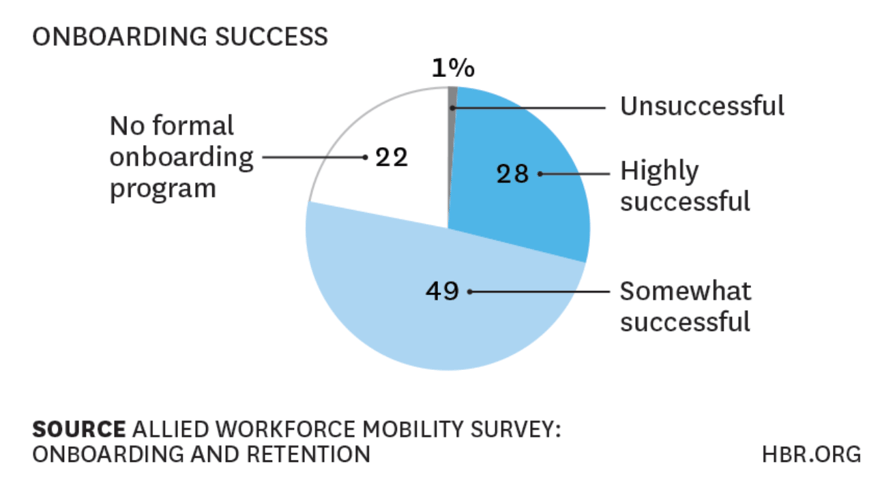
Let’s dive into more details on how automated onboarding can bring value to your business.
Allocate HR resources more efficiently
Most human resources professionals will tell you they got into their line of work to help other people — not schedule meetings.
Why waste the time of your HR team on repetitive, mindless tasks like signing documents and managing calendars when that’s not even what they’re necessarily trained to do?
Automating some of those tasks will allow them to focus on what they are actually really good at, e.g., resolving interpersonal conflicts, mentorship, and developing processes to make sure your employees are feeling seen and heard.
Automating onboarding tasks can save your HR team a big chunk of time as new people enter and exit your organization continually.
Standardize the experience for everyone
Humans make mistakes. Things fall through the cracks. And some departments might decide to go rogue.
Early startup employee onboarding 100 new teammates after a huge round of funding: pic.twitter.com/2hen4FOwWg
— Austin Yang✌️ (@IamAustinYang) December 6, 2022
With an automated onboarding process, you leave less room for error, making sure that every new hire is experiencing the same high-quality process — whether they are software developers, graphic designers, or accountants.
This not only unifies employees with a consistent view of your company, but it helps you stay compliant and avoid legal trouble (e.g., you won’t have to worry about anyone forgetting to sign their NDA!).
Improve new employee productivity
It can take up to 8 months for a new employee to reach full productivity. During this time, they may need to learn about the company's policies and procedures, meet with coworkers and supervisors, and complete paperwork.
Why not automate these processes to set your employees up for success as speedily as possible? Even reducing that 8 months by a week or two will help your organization when multiplied by tens or hundreds of employees.
Furthermore, the faster your employee feels comfortable and independent in their job, the happier — and less likely to leave — they are too. Which brings us to…
Improve employee retention
20% of employee turnover happens in the first 45 days of a new job. And employees often list poor quality onboarding as a top reason for quitting.
But, according to Harvard Business Review, companies that implement a formal onboarding program could see 50% greater employee retention. And 69% of employees are likely to stay with your company for at least 3 years if they have a good onboarding experience.
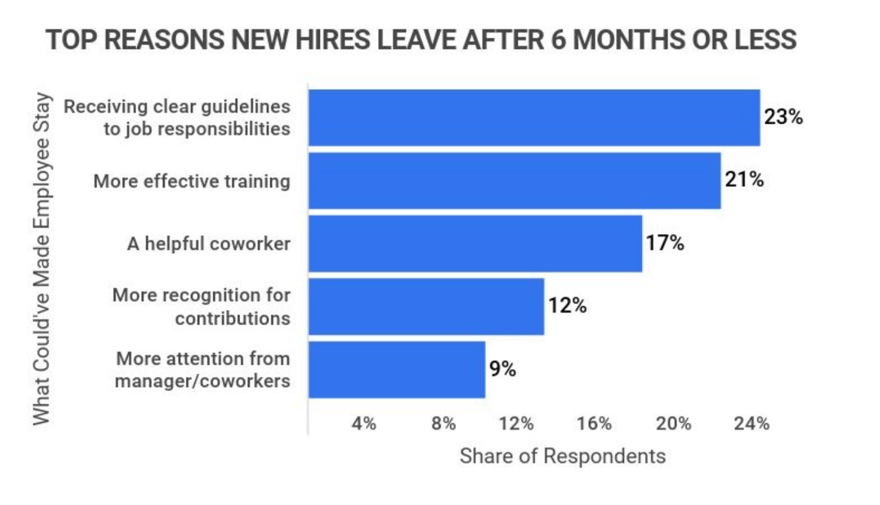
This is good news, as the cost of replacing an employee can range from 100%-300% of their salary. Plus, the institutional knowledge and subject-matter expertise of long-term employees is invaluable.
Improve your own reputation
A high-quality, organized, and quick onboarding process can foster loyalty in the form of employee retention, yes. But having a positive onboarding experience can also increase your new hires’ commitment to the company. You’re both making a first impression, after all.
Committed employees who feel positively towards you will be more likely to talk to spread the word, helping you attract more top talent to your organization in the long run.
With automation, creating a consistent onboarding process that improves your reputation doesn’t have to require a massive investment from your company. But it could pay off big.
4 ways to automate onboarding
Now that you’re convinced of the value of a great onboarding process, let’s go over how you can automate some of it.
Ideas for parts of the onboarding process that could benefit from automation:
1. Completing paperwork
This is one of the most common use cases for onboarding automation.
Once your recruitment tracking software (e.g., Greenhouse) confirms a new hire, you can use an integration-led automation platform to trigger a workflow that emails important documents for them to sign through a tool like DocuSign, such as:
- An NDA
- A social media policy
- Employee handbook
- And more
2. Setting up equipment
Some 25% of new hires are missing or have issues with their hardware, software, and access credentials on their first day of work.
Use automation to set up a workflow between recruitment and IT to make sure IT is alerted of a new hire’s start date as soon as their contract is signed so that they can order the necessary equipment on time. You can also make the assigning of appropriate apps and software licenses through a tool like Okta a part of this automated workflow.
A tool like PixieBrix is particularly good at helping to automate this part of the onboarding process.
For example, say an IT worker at your organization notices they are out-of-stock of a type of laptop a new hire needs. Without leaving their chosen IT project management platform (e.g., ServiceNow), they can use PixieBrix to:
- Invoke a bot and order the required equipment
- Notify the appropriate people in Slack or Microsoft Teams to approve the purchase
- Once the equipment is on its way, prompt IT to schedule an equipment training or setup session with the new hire
Bonus? Once this automated workflow is set up, the hiring manager will be able to see what part of the process their new hire is at, if they’ll have their equipment in time for orientation, and intervene if it looks like there’s a delay.
3. Sending a welcome package
Once your recruitment tracking software (e.g., Greenhouse) confirms a new hire, you can use an automation platform to trigger a workflow that sets up new employees with company swag.
First, you could send them a form to fill out with their clothing size, plus any other preferences that will help your marketing team select the right swag for them, as well as their home address. Once the form is completed, an order can automatically be made and sent to their home before their start date.
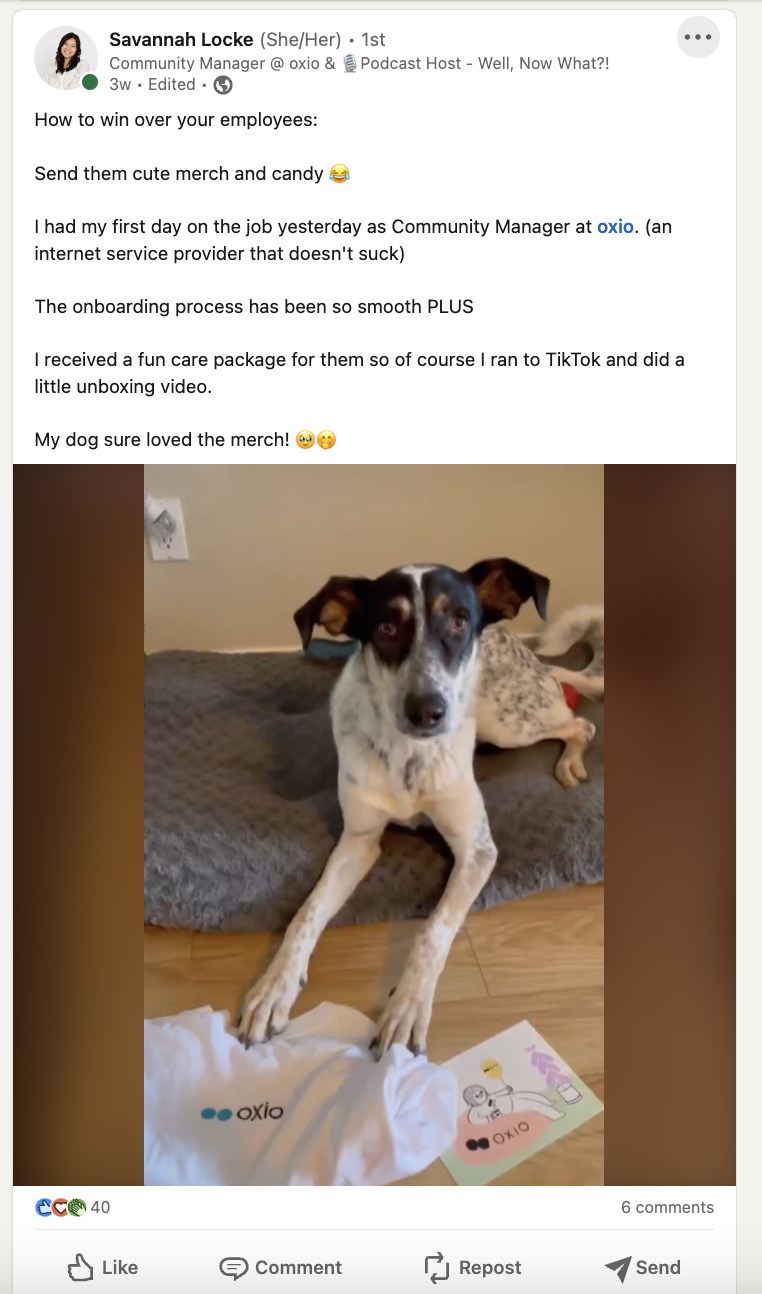
4. Creating training workflows
An automation platform or even a well-designed project management tool can help with this one.
For any training that can be done virtually, create a checklist or automated workflow for employees to follow at their own pace (or with built-in deadlines). For example, you could set it up so that a new employee starts with a Security Training Protocols video lesson, and only once they complete that lesson can they move on to the next one, Anti-Bullying Behavior in the Workplace.
Depending on your HR software, you can even set it up so that employees can officially check off training modules, alerting their managers to their progress and keeping a record of their achievements. If they miss a deadline, they and their manager can also be alerted.
Awesome tools to help with automation onboarding
PixieBrix
PixieBrix is a low-code mod builder that you can use to easily automate the web tools your HR and IT teams already use. As we mentioned above, you can use it to streamline the process of setting up new hires with the right hardware and software, but the possibilities are really endless, especially if you have an RPA developer on your team.
Don’t have access to an RPA developer? No problem. We’d be happy to chat about helping you build custom automated workflows for onboarding ourselves.
Sapling
Sapling, now a part of Kallidus, was named by Zapier as "the best employee onboarding software for a smooth onboarding process" for its ability to customize automated workflows at scale (for hundreds of employees in different parts of your organization at once). It's best for those looking for a large enterprise solution particularly focused on the training workflow use case.
Enboarder
Enboarder is an employee onboarding software that is most popular for its intuitive UX that makes onboarding seem like a fun game or journey. It offers a highly visual workflow builder for HR teams, including the ability to assign tasks and responsibilities to new hires and managers, as well as orientation buddies. You can also add milestones and deadlines.
People who use Enboarder love the flexibility, level of detail, and human-centric design. It's best for businesses who rely mostly on an automated onboarding process, but still want to keep it personal.
Frequently asked questions about onboarding automation
What is automated onboarding?
Automated onboarding is a process by which a company or organization streamlines the onboarding of new employees by using technology to automate certain tasks and processes. This may include sending out automated emails to new hires with information about the company, setting up new employee accounts and access to company systems, providing training materials and resources, and more.
How do you automate the user onboarding process?
There are several ways to automate the process of introducing a new user to a product or service:
- Send automated emails with a list of tasks for new users to complete that help them learn how to use your product.
- Include in-app helpful tips and prompts, such as “Create account” or “Complete your profile.” You can also link to tutorials or blog posts that include step-by-step instructions.
- Make sure your error messages are descriptive and clear so new users are able to learn from their early mistakes.
- Provide a chatbot to help answer basic questions users might have about your product.
Why automate onboarding?
The main benefits of automating employee onboarding are:
- Saving HR and IT teams’ time on mundane tasks like paperwork
- Reducing the amount of human error involved in onboarding and training new employees
- Making it easier for organizations to collect and store necessary documentation from new employees
- Helping to create a consistent onboarding experience across departments
- Tracking employees’ progress throughout their onboarding to ensure they haven’t missed anything crucial


